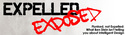Working with Categories: Taxonomy
Many content management systems and weblog application provide a means to categorize content. However, CivicSpace's taxonomy system allows the site administrator to create multiple sets of categories which can be applied to any, selective, or all node types.
Using terminology from information science, a category set is called a vocabulary, and an individual category within a vocabulary, a term. CivicSpace forums use categories to create separate forum areas for discussion.
For additional information about CivicSpace's taxonomy system, read more about it in the Drupal handbook.
Creating a vocabulary
In the categories configuration section of CivicSpace administration, select the add vocabulary tab. Then supply a
- Vocabularly name (required)
- Description. Useful for creating descriptions for category terms when using forums (optional).
- Types. Select the node type or types (single or multiple) that will be associated with this vocabulary.
- Related terms (optional)
- Hierachy. For building a tree like structure or nested set of categories, where one category contains sub categories.
- Required. When used, requires that the user select a category when creating a new node.
- Weight. Used to control the order in which the vocabulary is displayed, such as in the main listing on the categories configuration section.
Creating a term
Once a vocabulary has been created, the administrator can add a nearly unlimited number of categories. Beside the vocabulary listing In the categories configuration section of CivicSpace administration, select the add term link. Note that the description and synonyms fields are optional.
Use the category block
CivicSpace provides a block in the block configuration area which will provide a listing of all categories with links to a display list of all nodes in that category.